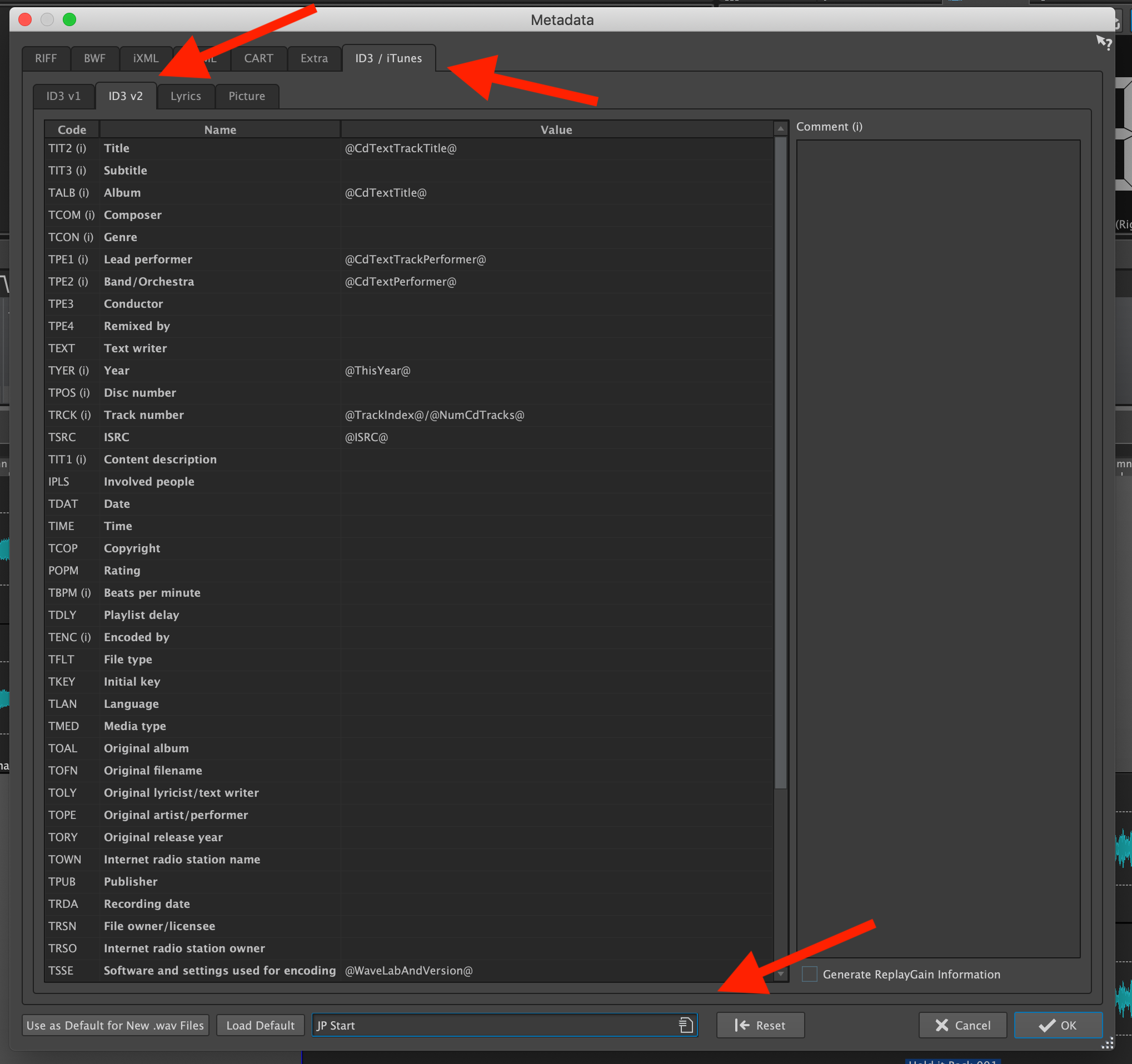I don’t know the limitations of WaveLab Elements but the way it works in WaveLab Pro is this:
Add the CD-Text info and it will be present when you burn a CD, or if you made a DDP but Elements doesn’t support DDP unfortunately.
Only CD-Text can be added to a CD/DDP. So that would be album title, track titles, album artist, track artist (if different than album artist), songwriter, composer, arranger, message, disc ID, ISRC, and UPC.
You can then use the metadata tab in the montage to help transpose that CD-Text into metadata automatically when you render WAV or mp3 files.
Metadata supports more things than CD-Text so you can also add things like track number/track total, the artwork, and a lot more. At least in Wavelab Pro.
I would say ID3v2 is the most common metadata area to use, but my preset also fills in ID3v1, and the AXML chunk for adding the ISRC code to WAV files via the EBU recommendation.
Here is my montage metadata preset you can (try to) use to get started:
To use the preset, you have to first go into the metadata presets area in a montage on your computer, press the EDIT button, then find the preset menu of the window that pops up.
Then choose “Organize Presets” This will reveal where your computer stores the montage metadata presets. Then you can manually put my preset file there and now you can choose it as an option in the montage metadata preset menu.
These screen shots might help you find this:
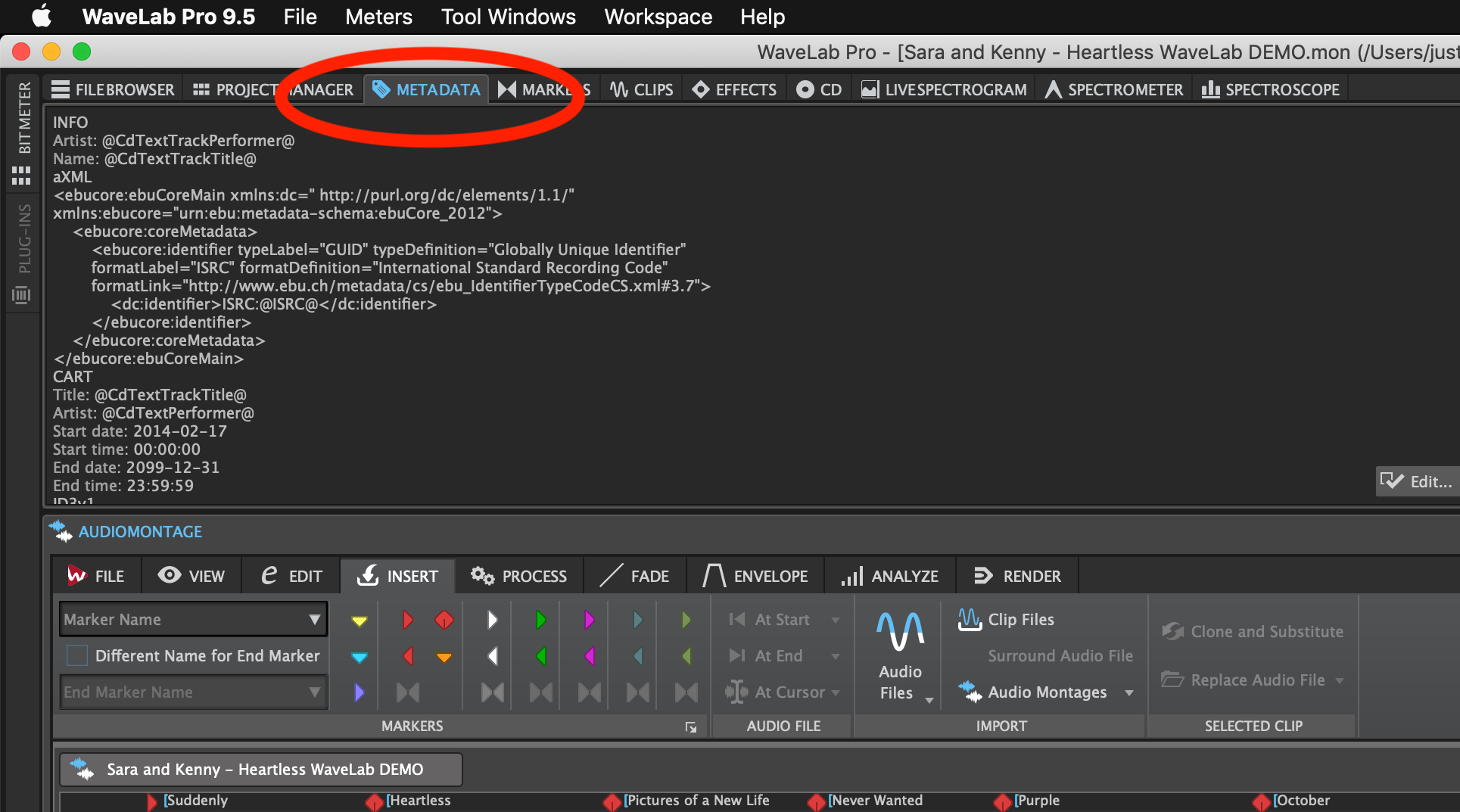
This preset is what I use for 99% of projects. Sometimes I get a client that wants more of the fields filled in.
Again, I’m not aware of how limited Elements is in this area but with WaveLab Pro, it works quite well.