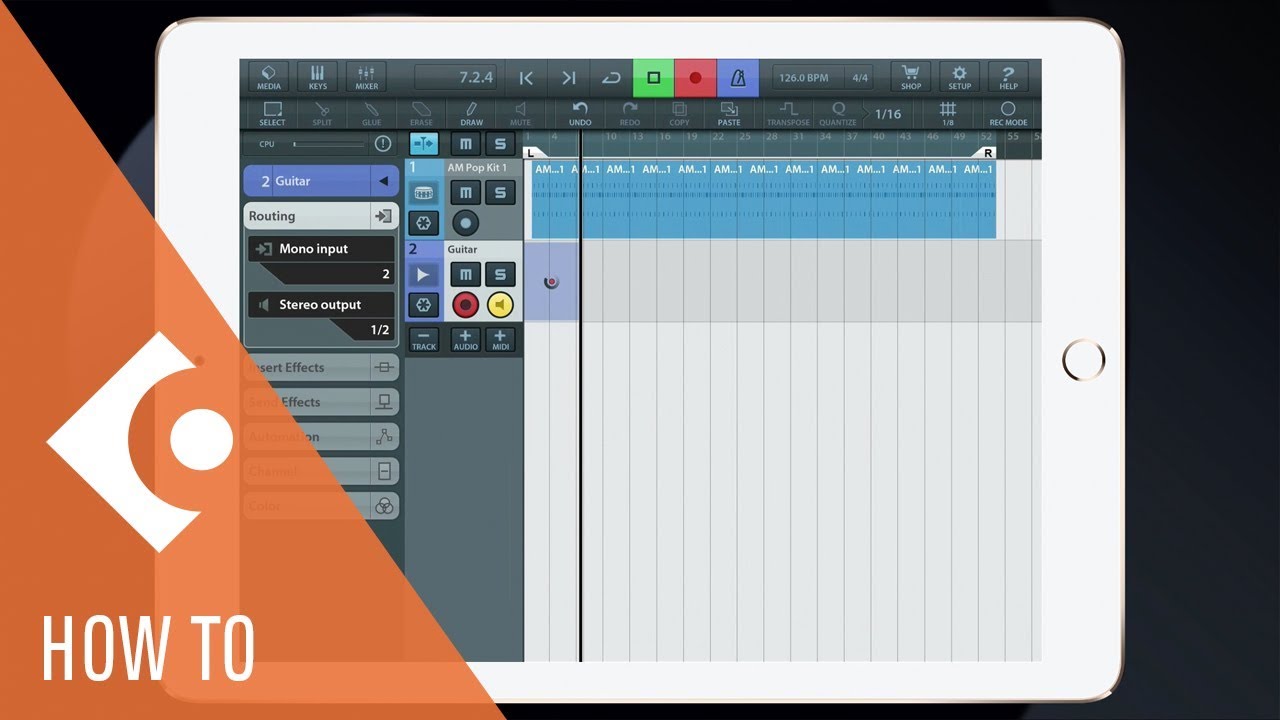Cubasis is among the best DAWS available for iOS, it almost does multiple take comping with audio. The loop function used on an audio track can facilitate multiple takes for comping you just have to silence the previous takes. This can be done by monitoring the input source with AUM while turning down the recording track in Cubasis. If Steinberg made some changes they would have one of the few, if not the only, iOS DAW to offer this. BeatMaker2 allows this internally by letting the loop region cycle while the recording track continues linearly.
Thanks for sharing!
Please feel free to send us your suggestions via private message, and we’ll add it to the backlog.
Best,
Lars
Hello!
May I have some more information about this, please. I watched the video, but didn’t solve my issue. On track 1, in Cubasis 2.5, I have imported a MP3 file, a song I need to learn on the flute. On track 2, will be recorded flute. My problem is, I’m loop recording the piece on track 1, instead of me playing flute on track 2. What’s the solution, please.
Many thanks,
Ronnie
Hi Ronnie,
Thanks for your message.
I’m sorry but does not fully understand the question/topic.
Are you able to come up with a better explanation what you’re after?
Additionally, please check if our recording tutorial is helpful here:
Thanks,
Lars
Thank for getting back to me Lars!
As Cubasis 2.5 doesn’t support multiple takes, I bought AUM and hope it will do the job for me.
- track 1, I’m after loop, just for playback, not record
- track 2, record flute, layered takes, precious take muted
I’m currently working on a config in AUM, should be able to do.
The video included in the thread in not complete, a source and real-time recording missing
Thanks for your message.
You might send a private message to the user who contributed the clip!
Best,
Lars
Hey Lars,
Much appreciated for you help.
I’ll play with AUM, if I can’t get it work the way I like, then I’ll contact the developer.
Ronnie