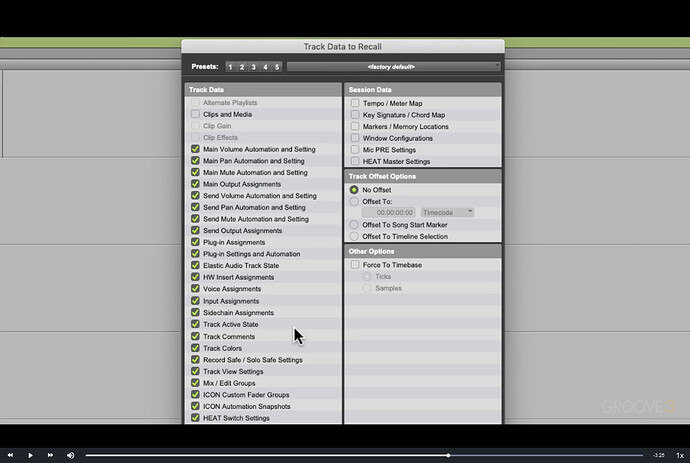Hi there,
I’ve been using the track presets (along with the Media Bay) for quite some time now to build a large “Database” of instruments that I can easily search from using the various attributes. I really like it since it’s speed up quite significantly my workflows. whenever I have an idea for a sound, I load up the Add track Preset screen, start typing for what I’m looking for and/or using the attributes and instantly get a list of matching instruments I can quickly load and be ready to go. This is dependent to the fact that I initially took the time to properly fill the metadata properly as I saved the track presets.
In my case, I created an empty “template” that contains a few tracks already such as tempo, video, markers, a bunch of folders for my instruments (strings, woodwinds, percs, etc) a bunch of FX tracks (for my delays and Reverbs) and a bunch of Group track for my routes. They were also existing in the project from where I saved the each Track Preset. So when I start project, I start from that template which is a one to one match of what was existing when I saved the track preset originally. This means, the FX tracks and group tracks when I saved the track preset, and when I load it in my new project are identical. In that case, the track preset should retains those mapping and restore them as I load the track preset, but it doesn’t.
Another issue (seems like Bug?) if two different track presets use a similar Expression Maps with a different name (ie, Cinematic Studio Strings Ensemble and Cinematic Studio Solos Strings Ensemble), for some reasons, both will end up with the same Expression Map, even though you saved them with their own appropriate one.
Here’s a few improvements I’d like to see which could bring this as a real game changer, in order of importance:
1- Save Outputs and Sends. When we save a track as a track preset, it save everything except for the Output and Sends. So whenever you load a track preset, even though you’re using a project that contains the exact same group track and/or FX tracks as when you originally saved it (as explained above), it doesn’t detect them, and therefore, leaves the Sends empty, and route the output to Stereo Out. I understand it cannot force it when it’s not there, but when the tracks are there, it should be able to remap them accordingly.
2- Save Track preset screen attributes. Would be great to have the ability to define the fields (attribute) we have in the Save Track preset screen, so it can match what we are using. In my case for instance, I also use the Album, Plugin Vendor and Comments as extra attributes, but I can’t edit them at the save stage. I have to do it in 2 phases. 1, I save using the default screen, and 2, open MediaBay, browse to my newly saved instrument, and edit the missing fields. quite annoying and time consuming.
3- Category / Style /SubStyle. Would be great to have the ability to expand the list. Right now we have to work only with the predefined list. If there’s a way to expand this, it’s not easy to find…
From a discussion I had with other composers on another forum, the first one is really what people are looking for. The 2 others would just make it easier and more efficient to use.
Thanks in advance for your consideration.
Kind regards,
Martin