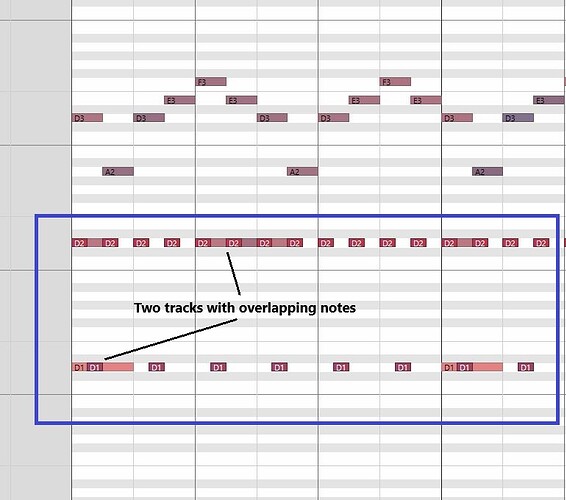Hi everyone,
This might seem like a basic question but I’m trying to learn better the Midi Editor when editing multiple tracks at one time. In the attachment I have four tracks selected to view and edit. Two of the tracks have overlapping notes. Is there a way to lock the midi notes not currently selected? I find it sometimes difficult to select the notes I need to move if they are overlapping each other. Or is there a way to select all the notes on one track to move all of them at one time without moving the notes on the other tracks that are selected? Hopefully that makes sense.
Also, is there a way to change the color of the midi notes that aren’t currently selected/being edited?