Hi,
I want to save a preset and get an error. I think the screenshot explains it pretty well. What’s going on?
Thanks,
Stefan
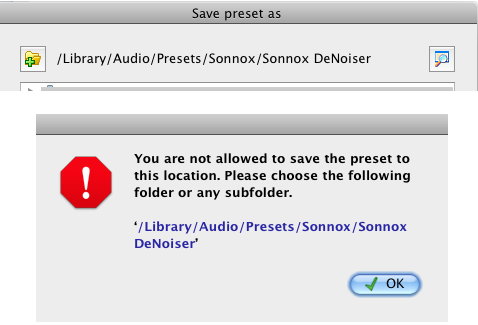
Hi,
I want to save a preset and get an error. I think the screenshot explains it pretty well. What’s going on?
Thanks,
Stefan
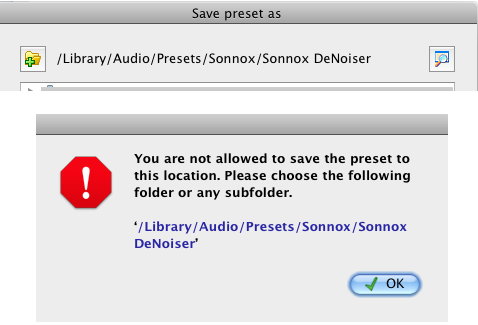
I’m reactivating this thread because now I realize that it affects also other plugins. Something is weird here. I cannot save to the path Wavelab suggests. When I click ‘Explore presets…’ in the popup dialog (when clicking on the filing cabinet), nothing happens. In the Finder, I can follow the path and find presets.
Do I need to reinstall?
Thanks,
Stefan
I forgot to mention that the path
/Library/Audio/Presets/Steinberg Media Technologies/RoomWorks/
exists, but
/Library/Audio/Presets/Sonnox/
does not. It seems strange that the path would be expected outside the Steinberg folder. All folders in /Library/Audio/Presets are labeled with a manufacturer, not a plugin.
Looks like I found the problem. In Global preferences>General I switched ‘Common for all users’ to ‘Independent for each user’. That fixed everything, but it messed up the rest of my preferences of course.
I also don’t understand why Wavelab was able to create the folder for the presets in HD/Library…, but not in /user/Library…
At least I can save some presets now.