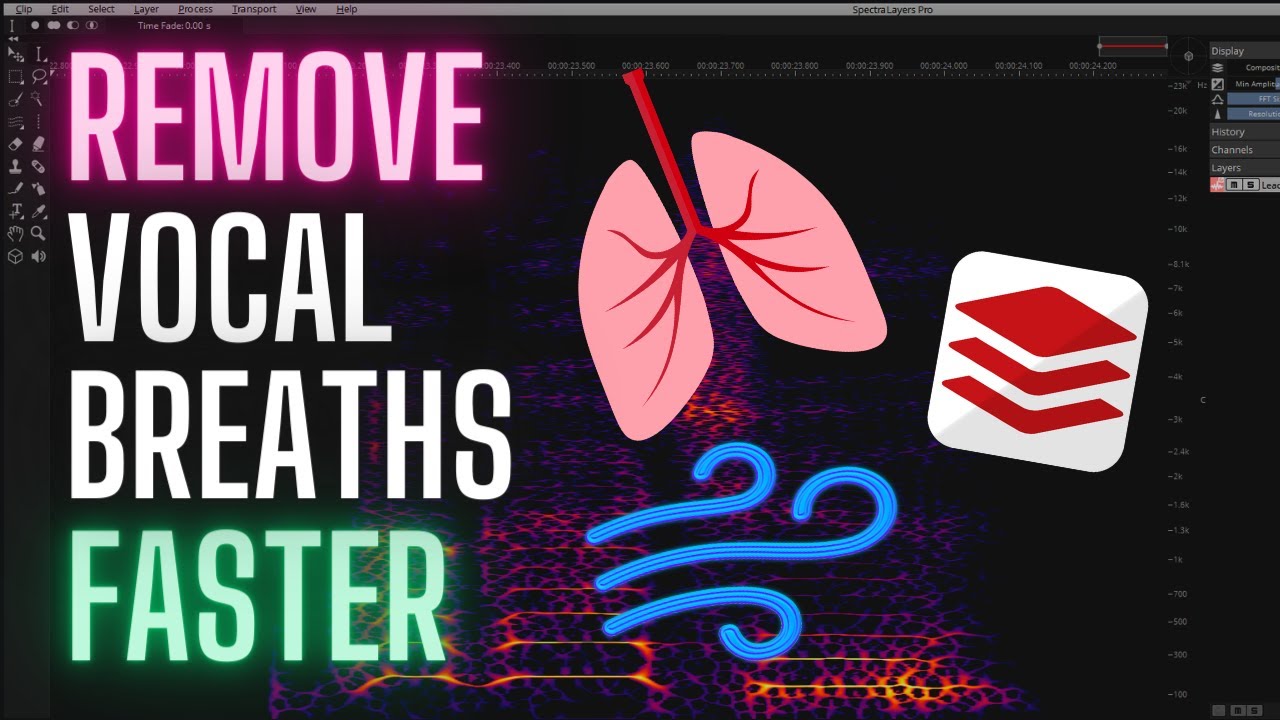Hi! I have a suggestion for the Steinberg team.
I ve been working in the post-production field for more than 12 years on Nuendo. Most of my work in the ads consists of cleaning recording takes. A really useful tool Nuendo created is the “Detect Silence”.
A really amazing tool they can create now is “Detect Breath”, or “Detect Sample”: you can insert a reference sample (of the breath or other), and Nuendo can search among a track and tries to find similar samples. Once it scans and finds the similar samples, it can remove them automatically, or mark them, or cuts before and after so you can choose to keep them or remove them easily.
I would prefer a “detect Breath” function directly in Vari Audio.
So in VA there are more ways to edit it.
See the newest Melodyne update e.g.
All the de-breath function plugins i came across just suck.
Waves de-breath is the worst.
RX7 de-breath ist somewhat usefull but not a click and forget thing.
I am way faster and a lot more safe/sure that just the “breaths” are edited when doing it by hand.
Just make yourselfe some macros (selct a range, cut/ speerate range/ clipgain - 12 db, crossfade) its a select-range+1 keystroke thing! Works…
best
- 1 !
Waves DeBreath Plugin is a joke IMHO.
Half baked results with many errors, I´ve never found a suitable setting with this.
best way is: by hand. correct.
“De Breath Macro” is fine and a good solution in Nuendo.
Waves DeBreath uses a “bank of samples” by its own. If your recording matches with these kind of breaths, it works very well. Not suitable for all cases but if you work with this plugin can be very useful with right settings.
Sometimes I use it by DOP. You can “see” the results directly in the waveform.
Hey folks! It’s a bit surprising that this tool isn’t available yet. I don’t believe it would be too complex to create. A similar tool has existed since SpectraLayers 7, called the “SELECT SIMILAR” tool. Having a tool like this to detect breath would surely enhance our workflow and make editing more efficient. Instead of relying on debreath plugins, which can be hit or miss, having a dedicated tool would be fantastic. ![]()
![]()
Would be nice to have!
I use Emvoice, to compose music and I am always having to automate my way around breath sounds so any tool that can analyze the human voice and its’ nuances would be so helpful.
seeing as SB market Nuendo as a post production tool I would have thought they would have invested in all sorts of exclusive tools for working with voice based material
ie best in world at
De breath
De plosive
De ess
De noise
Voice isolate
Clipping repair
Voice level
Transcription
Edit audio via text transcript
etc etc etc
but sadly no…
Not even a ripple edit.
Good ideas but also what is needed is standarized WebVTT import.
So sad
I think it’s clear they have positioned SpectraLayers as the add-on program to handle those tasks via ARA 2.
Made a quick video on how to remove breaths with the select similar tool within SpectraLayers but one would need the Pro version to achieve this:
Hi Daniel! Hope you’re doing well. I wanted to drop you a quick message to express my gratitude for sharing that link. It’s been incredibly helpful.
It’s interesting to note that the “select similar” tool was quite common among SpectraLayers users. However, with ARA2, it’s become much more convenient in Nuendo. I think there’s no longer a need to create a new tool for that purpose.
Thanks again for sharing the link.
Great workaround, very useful.
I use both De-breath from Waves and Izotope (RX9), it depends of the kind of voice. As someone has said here, Waves uses a “breath library” to detect and reduce breaths. Sometimes it works fine for me, depending the type of voice. To reduce slights breath noises I prefer RX9.
The workaround explained here with SpectraLayers looks great, I’ll try it, but you have to apply to every event or you must fuse all the events before, while with De-breath you can apply after adjust some settings to the whole track using direct offline process. Then you check all the recorded events and if you find a bad recognition breath, you can divide the portion where it doesn’t work and re-adjust de-breath settings or even remove it to edit by hand (I usually do a offline gain process).
Very useful. Thanks!
If you just want to remove the breaths, you can already do that using Detect Silence and selecting the Dialogue option.
It will detect the breaths and remove them. It’s fairly accurate most of the time.
I use it all the time on voiceovers to speed up the editing.
smrproductions Indeed, but I d like to point out that the dialogue detection tool isn’t always perfectly accurate… it can sometimes remove essential parts of the track or fail to detect breaths. I’ve had similar experiences with it. Personally, I still prefer using the Peak Level option over the Dialogue option. Plus, you can notice that the Dialogue detection can be a bit slow compared to the Peak Level detection.